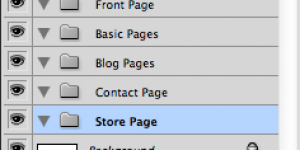
Graphic Designers Guide to Creating Website Comps
Developers will always be willing to work with designers that layer their PSDs properly. It makes everyone’s job easier, it’s just common sense!
Read more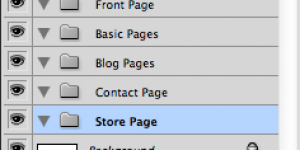
Developers will always be willing to work with designers that layer their PSDs properly. It makes everyone’s job easier, it’s just common sense!
Read more
Imagine spending over 10 years building a brand with a solid website and excellent search rankings for competitive keywords in your market niche from years of SEO; then suddenly one morning your website is gone! This actually happened to one of our clients, here’s what happened and how you can avoid it. What Happened Our client’s domain expired, not a big deal normally, but her credit card on file had expired also. The domain registrar sent emails notifying her of her domain expiring and that the credit card had expired, but alas, the email on file was not one she regularly checked. Fast forward 43 days later… our client’s website is gone and someone has put up a temporary page! After the client called us we did some fast and furious checking, discovered the domain had expired, the grace period for renewal had also expired, and the domain had been purchased that morning at midnight immediately after the grace period expired. We contacted the domain registrar, but since the domain expired and the grace period had lapsed the domain was gone and there was nothing they could do. We contacted the Drop Catcher (see below for explanation) that bought the domain and yes they were willing to sell it back, the cost… $8,500! That’s right, $8,500 to buy back your own domain that this person had bought just hours ago! We explain Domain Drop Catching below and also steps to protect your domain, but first let’s talk about how we helped this client rebuild their brand. How we Rebuilt the Brand Fast and Security Precautions! At this point the client has no website, customers are going to the old domain name only to find a very spammy temporary landing page, and the domain is being held hostage for $8,500. We worked with the client to get a new domain name, restored the website to the new domain name, did as many 301 redirects as possible, and then started a SEO and SEM/PPC campaign. By the way, in losing the domain they also lost their email domain so we also had to set up the new email, post on the new email domain on Facebook and the client sent several mass emails out to their mail list explaining the change. What is really scary about this is that the Drop Catcher could actually set up a catch all email account under their newly acquired domain and grab all emails going to the clients old domain. This meant that the client had to change login emails on all of their bank accounts, social media accounts, and anything that had an email associated with it. Lot’s of work that had to be done quickly. The new website hit the ground running with a lot of highly relevant content and an excellent information architecture along with solid on-site SEO. We immediately started an aggressive SEO campaign that focused on quality link building. Rankings started off at zero, but within a few weeks were climbing quickly and are on track to perhaps surpass the old site. We certainly don’t recommend losing your domain or starting from scratch, but this illustrates that if you must for whatever reason all is not lost, you can rebuild from the ashes. Domain Drop Catching When your domain expires there is a mandated Redemption Grace Period for the domain owner to renew it. The grace period varies from 30 to as long as 90 days, the registrar for our client it was 43 days. When a popular or well ranking domain expires there is a long list of opportunistic people called Drop Catchers in line to buy it so they can profit from the domain you have built or hold it ransom and sell it back to you at an exorbitant price. The moment your domain expires and the grace period has lapsed your domain will be instantly snapped up by a Drop Catcher this is what they do for a living, while some may be legitimate many are essentially domain kidnappers waiting for their next victim. There are serious questions about whether this violates the Cyber Squatting/Domain Squatting law passed by Congress. Attorneys advised our client that she could take them to arbitration and would likely win as this was an established brand name, however, it would take 60 to 90 days and the cost would be in the $5,000 to $10,000 range with no guarantees of the outcome. No wonder these guys get away with this. Drop Catching is big business now, with automated software competing to see who can snatch up a newly expired domain first, milliseconds can be the difference between wining and losing. Website Magazine published an article Drop Cacthing Domains – Big Business summarizing a CADNA (Coalition Against Domain Name Abuse) study on the fate of expired domains. The short story; 100% of expiring Dot Coms and Dot Nets are instantly registered after they expire. 87% are used for PPC (Pay Per Click) sites. They have no interest in the domain other than to turn a quick and short term profit by creating a temporary landing pages for PPC ads and if they are lucky selling the well established and aged domain to someone for thousands of dollars, maybe even the original owner. There have been discussions at ICANN and other agencies about the abuses and outright scams surrounding Drop Catching. The initial intentions were good, set up a way to reserve domains when they legitimately expire and the Cyber Squatting law clearly prohibits snatching up a domain for the purpose of holding it hostage, but regardless, it is being abused. This had been debated since around 2004 or 2005 and there seems to be very little progress being made and frankly it just does not appear to be a priority for any agency or the gov to address. How to Protect Your Domain and Brand Domain Renewal: make sure you domain always has at least 3 years until expiration. This is a good precaution to avoid an unexpected expiration and also helps for SEO. Domains with long term renewals count as a positive factor for search rankings along with domain age. Domain Registrar Contact Info: keep your contact information up to date with your domain registrar including phone (although they probably won’t call you), email (vital), credit card information, and most certainly set it for auto-renewal. Remember that auto-renewal is useless if you don’t update your records. Consider having your webmaster or SEO firm manage your domain: your webmaster or SEO firm can manage your domain registration for you. We manage dozens of domains for clients (unfortunately in retrospect not this one until now) and consequently we constantly monitor domain registration status and managed domains are on automatic update. In a sense it is easier to manage dozens of domains when it is part of your business than it is to manage your own single domain that comes up for renewal every few years (easy to lose track of this).
Read more
Some systems will lock you in. It’s not impossible to get out! Also, we share some tips on choosing your next platform.
Read more
Google Analytics has powerful tools for analyzing how users interact with and navigate through your website. Our previous blog explained How to Use Google Analytics Visitor Flow graphs to understand how visitors are flowing through your website. In this blog we will explain how to use In Page Analytics to understand how users are interacting with your website, what they are clicking on, what is working, and what is not working. We use both Visitor Flow and In Page Analytics in our SEO Analysis prior to doing a new website design. We also review this data to see how our client websites are performing (along with other metrics we track). Google In Page Analytics; example of website with poor click throughs This is the same website we used in our previous blog as an example of a website with good traffic, but poor visitor flow and poor click throughs. We are in the process of designing a new website for this client and we used both Visitor Flow and In Page Analytics as part of our SEO Analysis to better understand how the current website is performing and what needs to be improved. Something very important to observe here is that the Top Navigation (colored diamonds) has zero clicks. This is because it is not obvious that it is navigation and also because the titles are not compelling or interesting, bottom line, the eye just passes right over it! This is an excellent example of why “pretty” or “clever” website design is often ineffective from a performance and functionality standpoint. Google In Page Analytics; example of website with good click throughs This is a great example of a website with excellent click throughs as well as good Vistor Flow. You may have noticed that good click throughs = good visitor flow. This is absolutely true, clicks leads to flow and the two are directly related. The Visitor Flow graph show the flow through the website, the In Page Analytics shows how they are getting there and what they are clicking on. To fully understand what is going on with a website you need to review both. What we like about this website is that not only are visitors clicking and going into the interior pages, BUT they are clicking on what the client wants to them see, THE BOATS! This is a result of both good website design AND good SEO. The SEO is targeting the right keywords and delivering the right traffic and once the visitors are there the website is enticing them to look further. This is exactly how it is supposed to work! Google In Page Analytics; another example of good click throughs We choose this website as an example for two reasons, firstly it is getting very good click throughs to the pages where the client wants visitors to go to (again a result of good SEO plus good website design); but secondly for a more subtle reason. This is a very simple and clean website design. It is very straight forward, not “sexy” from a website design standpoint, and it is performing very well, in fact, it is performing better than most sexy website designs. This is a great example of how simplicity is often a better design than an overly busy and complicated one. The visitors to this website are professional clothing buyers, they are busy, too busy for a bunch of gimmicky Flash animation, video, or a complicated website that is hard to navigate. They are looking for clothes, and want the information quickly. Google Analytics In Page Analytics Menu To see In Page Analytics for your website you must have Google Analytics installed on your website and a login, usually a gmail account to access it. If you do not have Google Analytics installed or do not have access to it ask your webmaster to set it up for you. This is very easy for a webmaster to do and should be running on every website. Our team can set this up for on your website or do a complete SEO Analysis of your websites performance and ranking. Click on Jump to contact us about this or any other questions you have about our services and of course we welcome blog comments and are happy to answer questions here as well. Below is the Google Analytics menu where you will find In Page Analytics, from Home or the Dashboard click on Standard Reporting to see this menu:
Read more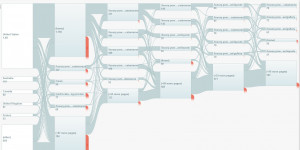
The Google Analytics dashboard and traffic graphs of are familiar to many, but few go beyond these very basic tools. Google Analytics also has great tools for analyzing how visitors (users) interact with your website. Visitor-User Flow and In Page Analytics are two tools that provide great insight into how your website is performing with respect to converting traffic into visits, and ultimately leads or sales. We routinely use both Visitor-User Flow graphs and In Page Analytics to see how our client websites are performing and we always review this data when we do an SEO Analysis prior to starting a new website design or SEO campaign. In this blog we are doing a tutorial on how to use Google Analytics Visitor-User Flow graphs to analyze the traffic flow of your website. Our next blog will be on using In Page Analytics to analyze your pages and improve your click throughs. Traffic figures alone really don’t reveal much about what is going on with your website. The Visitor-User Flow graph shows where visitors go on your website and how they navigate your website. Used in conjunction with In Page Analytics you can see a clear picture of the traffic through your website as well as which icons and menus are getting the most clicks. Visitor-User Flow and In Page Analytics are very useful when designing a new website. By looking at past traffic flow patterns you can identify what is working and what is not, what is drawing visitors into the website, and where they are dropping off and leaving. Below are three examples of Google Analytics Visitor-User Flow graphs; the first is for a website that needs a redesign as it is performing very poorly, and the next two examples are websites that have excellent visitor-user flow and traffic conversion. At the end of this blog we show the Google Analytics menu where Visitor Flow is located. Visitor-User Flow Graph Example: Weak Flow & High Drop Offs/Bounce Rate Below is a website (not designed by our team) that we are in the process of redesigning. This is a excellent example of a website that is not performing well. Although the website has good traffic over 1,000 out of 1,450, nearly 70% of visitors, dropped off the homepage without visiting any other pages! A quick look at the flow shows that only 367 visitors clicked for a 1st interaction (going beyond the homepage), and only 198 went on to a 2nd interaction and so on. The Visitor Flow shows where your visitors are going and the flow of how they got there. The red column is a visual indication of the magnitude of drop offs from each page, not that on the homepage the red column for this website is very large whereas on the next examples it is much smaller indicating far fewer drop offs. (click to expand image) Visitor-User Flow Graph Example: Excellent Flow & Extremely Low Drop Offs/Very Low Bounce Rate This is an excellent example of a website that has both excellent traffic, over 30,000 visits to the homepage, and also has excellent visitor flow with very low drop offs and a low bounce rate. Note that for this website nearly 60% of visitors went past the initial landing page and on to a 1st interaction. Likewise nearly 80% went on to a 2nd interaction. This is easily seen by looking at the flow to the inner pages and the red drop off columns which are very small. Looking at this flow graph by itself would not be so enlightening, but when compared to the one above, the contrast and distinction between the two is very clear. Visitor-User Flow Graph Example: Excellent Flow & Low Drop Offs/Low Bounce Rate Below is another example of a website that is converting traffic into visits very well (just so you don’t think that a high performance website is a one shot thing). This website is for a yacht manufacturer and demonstrates excellent visitor flow for a very niche product and highly targeted customer demographic. Google Analytics Menu; Visitor-User Flow To see Visitor Flow graphs for your website you must have Google Analytics installed on your website and a login, usually a gmail account to access it. If you do not have Google Analytics installed or do not have access to it ask your webmaster to set it up for you. This is very easy for a webmaster to do and should be running on every website. Our team can set this up for on your website or do a complete SEO Analysis of your websites performance and ranking. Click on Jump to contact us about this or any other questions you have about our services and of course we welcome blog comments and are happy to answer questions here as well. Below is the Google Analytics menu where you will find Visitors Flow, from Google Analytics Home or Dashboard click on Standard Reporting and you will see this menu:
Read more
It is said over and over, “Content is King” for achieving top search rankings, but what exactly does that mean and how do you create great content. Here are some quick SEO tips for developing great content for your website or blog. Don’t Write What YOU Think They Want to Read: Website owners and bloggers often create content based on internal assumptions of what they think their consumers or visitors want to read or should be interested in. It is vital that your content addresses topics useful and interesting to your primary audience and at an appropriate level for their consumption and understanding. Make sure you look at potential topics and the level it is written at from the perspective of your typical consumer, not your own internal view of how it should be or what they should want to know. No Selling, Telling, Shouting, Screaming – No Hype Zone: No one likes telemarketers and ditto for websites and blogs that SCREAM BUY NOW! Shouting and screaming self-proclaimed achievements, features and benefits about your amazing new product, how your company is number one, or the industry leader in… destroys any credibility your blog or website may develop. Content that is overtly selling and making huge claims makes visitors immediately suspicious. Likewise shallow content with a transparent cover to “sell” something is always detectible and will send visitors packing off to another site where they can find useful information. No matter how catchy the title or creative the pitch, people know when they’re being led down to the checkout cart, no matter how well disguised the tour guide is. If You Think You the Information is Too Valuable, It’s Perfect: Readers are looking for one thing when they come to a website: information. Readers do not want to read pages and pages of case studies that all brag about your Fortune 500 clients, nor how great youthink your services or products are – see #2 above.Many bloggers and content writers or owners are reluctant to reveal “too much” for fear of “giving away” their secrets. However, the information you may be clinging onto so tightly for fear of giving too much away – is likely the content that will drive traffic to your site. For illustration’s sake, let’s say George has a legal consulting website. George regularly offers very useful, authoritative legal information and how-to’s in his website blog. Things like what to do or say, or not do or say, when questioned by law enforcement, or how to file certain complicated court forms or claims, and so on. When one of his loyal readers, who has never hired George before, needs serious legal consultation – is he or she going to scour his site for an article or blog regarding the situation, and say to himself, “Thanks for the free advice, George, now I don’t have to hire you”.. ? On the contrary – because George regularly provides helpful, inside advice about legal matters, he will not only gain trust, but he establishes himself as a leading authority in his profession.It’s as simple as this: the more unselfishly information is given away, the more readers and customers will instinctively trust you and your business or blog, and the more your business or blog will be seen as an authoritative source and a “good” business. Unique Content: It is vital that your blog posts and web page content is unique and not copied from somewhere else on your website or worse from another website! Duplicate content will get you penalized by Google and hurt your search results, Google assigns the top rank to the oldest content and penalizes the copycats. In addition, duplicate content from a site or source other than your own material is plagiarism and also could be a copyright violation, and can cause more serious problems than a dip in search results, so create your own stuff. Keyword Stuffing – great idea, NOT really: If you don’t know much about SEO, know this: SEO is not just about inserting a few keywords into a blog or webpage. Google does not base search results upon a magic number of keywords in website content. A few clever words, or repeating some keywords according to some magic SEO recipe, will not get your site or blog ranking. In fact there are over 240 factors used in the Google algorithm, no one knows the exact number and only about 50 factors have been reverse engineered by deduction; the algorithm itself is secret and as well guarded as the Coke recipe.Does stuffing or repeating keywords work? Stuffing content, forcing keywords into a post or page, creates unnatural content that is hard to read and follow. It is usually obvious to both readers and Google, and both will ignore content like this. The overall quality of content is more important to both readers and Google than the number of keywords used (look up the Panda updates if you think otherwise). Page Content – at least 200 to 300 words: Pages with very little content don’t provide much information to visitors, nor do they give much to the search engines to index and digest. Both Google and visitors view pages with minimal text content as having little value and poor quality/authority. Make sure your key pages, Homepage and second level pages at a minimum, have at least 200 to 300 words per page. Make it Relevant: Make sure the page content is relevant to both your overall website and it is focused on the topic for that page. The page title and content should relate to each other and be focused on a particular topic. It is better to have several highly focused pages than a few pages that are very general covering a wide range of topics, but not in detail. Page and website Structure: This is key to creating a high ranking website and page. We could write an entire blog on this one item alone. For now, we will leave it at; follow good design practices, make sure your title, description, H1 and H2, etc are done correctly and that all are relevant to the page content. Surprisingly this is one of the most overlooked aspects of on-site SEO. A webpage and website can look great, and be completely non-functional from an SEO standpoint. We have met many that think that a great website, with great content; will eventually rank on its own. In a perfect world this may be true, but the fact is that the internet is highly competitive and if you rely strictly on the content on your website and in-house SEO skills your website will not be competitive. Your more aggressive and ambitious competitors certainly have SEO campaigns running and it is impossible to compete against well done SEO with website content alone and frankly, in-house teams can rarely compete against a good SEO professional team. SEO is not something that can be learned overnight, there is much, much more to SEO than most realize. The best SEO tip is to hire a professional to either do your search engine optimization or advise your in-house webmaster and website team on how to optimize your website and blog.
Read more
What is the impact of Adobe abandoning mobile Flash? Actually abandoning Flash for mobile is not really a big deal in itself, what is a big deal is what this move likely means for the future of Flash on all platforms, PC included. Apple has been a Flash antagonist and Microsoft joined the Flash opposition with IE 10 and Windows 8 declaring it is time for the Web to move on (ouch). With this the demise of the antiquated PC Flash platform can’t be far behind. In fact, Adobe already has the replacement for Flash in work, Edge which is scheduled for launch in 2012. Adobe has finally embraced web design standards such as CSS, although a bit late in the game. CNET has a great article on this with more details, Adobe Abandons Flash Plugin For Mobile. For a more technical assessment of this see Alex’s post The Internet Progresses as Adobe Abandons Flash. Flash was amazing when it first launched, it brought animation and graphics to life on a lifeless internet at the time. Since then HTML 5, CSS, and other languages have advanced and made Flash much less relevant and more importantly provided better options for animation and video. Add to the mix that Flash is horrible for SEO and effectively invisible to search engines and there are huge disadvantages and disincentives for using Flash. With today’s announcement from Adobe Flash for website design is now a dead language, like Latin, and it is time to move on to better options. We use HTML 5, CSS and other SEO friendly languages for all of our website development and applications. In fact we have been very busy lately converting Flash video and Flash animations to HTML for some clients that still have them on their websites so their website will be iPad and mobile compatible.
Read more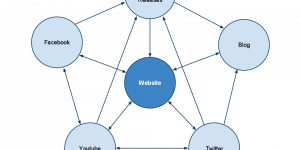
How do you design a website or connect your existing website with social networks and social media? This seems easy enough, right? Add a few cute icons on the top right hand side of your website, maybe add a blog, and poof you are in Web 2.0 wonderland! I suppose you can leave it at that and many do just that and proudly proclaim they all over Web 2.0. But there is a lot more to it than adding a couple of cute icons and few links to social networks. Connecting to Social Networks, Creating a Web 2.0 Website First let’s look at how social networks and websites are interconnected in Web 2.0. Note that I said “interconnected”, not just connected. Information flows between all of the various networks and websites and content is posted on each as well, thus they are interconnected, even entwined. It not enough to just connect your website to the various social networks. To harness the full reach and power of Web 2.0 and social media you must have a presence on each of various networks or as Brian Solis put it, you must “engage”. The first obvious step is to set up your social network accounts and pages, and sadly this is as far as many go and why they consequently fail. They create the pages and accounts, leave it on auto pilot, and wonder why nothing is happening. 7 Steps to Get Started on Web 2.0 Websites and Social Media Set up your social network accounts: As a minimum a Facebook Page (not a profile, a Page), Twitter, LinkedIn (for your brand/business), and Blog. Branding: When setting up your accounts be consistent in the naming, e.g. use your brand name where ever possible and use it consistently. Update your Website: As a minimum add the links to your social media accounts. You should also update your website to include the Open Graph interface and the most popular Share and Like buttons for social media. Correct installation: Make sure your website links, shares, RSS, Like buttons work and work properly and it is a clean and compliant installation. If not you are wasting your time and money. Develop a Social Media strategy: Wow, here’s a concept, actually have a strategy and plan! I am being sarcastic again, but few have a Social Media strategy and plan. Invest: To be successful you must invest something even more valuable than money into the campaign, your time. Not the time of an intern or even a “expert” consultant, your time. Stick to it: Consistency is key, you have to stick to it. I have often said “blogging and Tweeting often feels like you are having a really interesting conversation with yourself”. By this I mean you will not get a lot of feedback early on and you just have to stick with it. People are listening, they just seldom give you any feedback and the silence is often deafening.
Read more
One of the most popular SEO scams to blog about is “you need a new website” to rank well. In general I agree with the principle that a new website is not a requisite for good SEO or good search ranking performance. However, we have run across many instances where the existing website is simply hopeless and it would be an SEO scam to take the clients money to optimize that website. Bluntly, those websites just sucked and there was no saving them! So when do you need a new website and how can you tell if someone is scamming you for 1) you have to have a new website to rank well or 2) your website is fine send us money and we can get it ranking? Either one could be a scam; how can you tell the difference? Do I need a New Website? 7 Reasons You need a new website. Age: if your website is over 2 years old the odds are it needs a refresh at a minimum and it may be less expensive to build a new website depending on the platform it was designed on. If your website is over 2 years old it does not automatically mean you need a new website, however, from our experience it is usually more cost effective to develop a new website than to try to rework an old one. Flash: If your website is done completely or largely in Flash and your homepage and key pages have all Flash you probably need a new website. In a nutshell a Flash website is invisible to Google, Bing, and other search engines and will not rank well. Yes you can add content to Flash websites, but our experience has been that in the end you will realize better results by developing a new website in HTML that is search engine friendly. CMS; Content Management System: If you do not have a CMS where you can create and edit your own webpages you need a new website for this reason alone. The benefits of being able to create and manage your own content are obvious. With a good CMS you will be able to add content more frequently and on your own which will help your search results. Blog: If you don’t have a blog you really should add one. This does not require a website redesign, but may be an indication that your website is out of date. Open Graph Integration: Like and Share features and options: Again, this can be added to any website and if your site does not have this it may be an indication that it is out of date. Website design and architecture: This is one that only an experienced SEO technician or analyst or SEO savvy website designer can judge, but if the information architecture and website design practices are out of date it absolutely affects your search rankings and it is often easier to do a new design than to fix an poor one. How does it look: Let’s face it, while I left this for last, one of the primary reasons most people decide to develop a new website is they are just tired of the old one and it looks dated. This is much like deciding to remodel a house, there is no absolute need for it, it’s just time for a new look or an update. Make sure Your New Website Design Includes These Things SEO Analysis or Digital Marketing Strategy: Before you start to design your new website it is vital to clearly define your marketing goals, audience, demographic, targeted keywords etc. An SEO analysis and information architecture is a minimum that should be done before embarking on a new website design and we highly recommend developing a complete Digital Marketing Strategy for larger campaigns, Wireframe and Design Comps: We highly recommend that your website designer provide you with a Wireframe (essentially a line drawing sketch) first and once the basic outline concept is approved some Comps (composite drawings or renderings) of what the website will look like before you start the actual design. CMS, Content Management System: As we mentioned above the benefits of a CMS are huge and your new website absolutely must have this feature. CMS Training: Make sure your website design fees and services include training on your new CMS. Most are fairly easy to use once you get the hang of it, but you want to make sure that you get trained on how to create new pages, edit pages, add pictures, create links, create blog posts, etc. We use WordPress for nearly all of our website designs. The WordPress CMS is very user friendly, well documented, SEO friendly, and one of the most popular platforms in use today. Content: This may seem obivous, but it is often one of the things our clients struggle the most with. It is absolutely, positively, a must to have great content on your website. Your content must be relevant and comprehensive. We recommend at least 300 words per section page or primary page. 301 redirects: This is not part of the website design, but a critical part of the website launch and on going SEO. A 301 redirect are much like an index for the search engines to redirect links and references from your old urls (website pages) to the pages. If this is not done or not done correctly your new website will loose the benefit of the old website’s search rankings and your search results will actually drop in the short term. This is a very important part of your website design and launch. Open Graph Interface & Social Media: Make sure your new website will be compliant with and include the Open Graph Interface (Facebook Like and Share buttons that have now become a standard format) and that it links to your social media such as Facebook Page and Twitter. Blog: Your new website should have a blog integrated into it with a link via the top navigation bar. Your CMS should facilitate blog updates by multiple authors (WordPress supports this). eCommerce: If you do eCommerce or are adding it make sure the new website will support payment processing and you obtain an SSL so you can securely process transactions without leaving your website. Dedicated Hosting: This is always a debate. We always recommend having a dedicated server for your B2B or B2C website. Dedicated servers are more reliable and offer much faster load times which helps with SEO rankings. If your website is a very small one or your are a very small business a virtual dedicated server may suffice. We highly recommend that you pick a reliable host with a good reputation. Some of the lowest price hosts have the worst reputations and this is well earned by down time, virus’, and service problems.
Read more