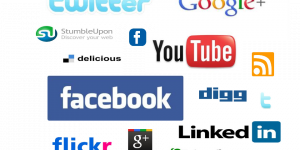You’ve Got 6 Seconds… Vine video sharing
In January 2013 Twitter rolled out Vine a very cool new mobile video app that is brings a new dimension to social media video. When YouTube launched in 2005 it provided a way to easily share short videos online. Since then it has exploded to over 800 million unique users visits each month and over 4 billion hours of YouTube video are watched each month. With all of YouTube’s popularity just 25% of views are via mobile devices, this is where Vine comes in. Vine is specifically developed for mobile and social media, but wait, there’s more (or actually less), the videos are only 6 seconds long and run in a continuous loop like animated GIFs. 6 seconds, really, what can you show in 6 seconds? It turns out a lot can be conveyed in a 6 second clip. Vine video clips are perfect for sharing short clips from your phone, much like a tweet, and remember, no one believed anything meaningful could be said in 140 characters or less and look where that went! Vine’s introductory blog post explains their vision along with an example of a Vine post. Vine is still embryonic and right now only available on iOS devices, iPhones and iPads, and sharing is limited to Twitter and Facebook. Obviously this will change and Twitter has indicated that work is underway to make Vine available on other mobile devices as well as other social networks. How Businesses are Using Vine Vine is brand new and new to brands, but a few have already started experimenting with it. Hubspot wrote a great blog about Vine with 15 examples of how businesses are using Vine and a story by Mashable illustrates how Vine was used at London Fashion Week to post video right from the show, capturing the event live and unedited. The Hubspot examples range from Gumby style animation clips to video collages and straightforward product promotions. What is interesting is the variety of styles used and how much really can be conveyed in a 6 second clip with no audio. Ideas for Using Vine The nature of this platform is very social and the short format lends itself to sharing. A social network for sharing videos (sound familiar) can be a great marketing media channel, but, as with YouTube, not every video is going to go viral and in fact very few will. I think the 6 second limit will actually be a benefit. As with the 140 character limit on Tweets, the 6 second limit forces the clips to hit the ground running, be succinct, and most importantly entertaining and interesting, all in 6 seconds! Here’s some ideas for using Vine Video collage style clips of customers using products or services – but it better be fun and interesting Animation style clips of new products product demo in 6 seconds funny clips or outtakes from your office trade show and event clips News releases and PR; while this is an obvious choice and temptation, traditional news releases and PR will likely flop here. For more information check Vine FAQs
Read more