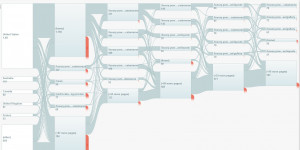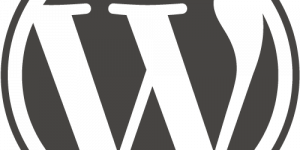
How to Edit Yoast Plug-In on Word Press 3 Pages and Posts
Driving more traffic to your Word Press page or post is very important when wanting to successfully promote your content that you have spent so much time on. The best way to do this is by installing the WordPress SEO by Yoast plug in. SEO stands for Search Engine Optimization, which helps Google, as well as other search engines, find your content quicker and easier, giving you a higher chance of getting clicks to your page. By having the Yoast plug in installed, you are able to easily customize what Google finds from your page/post and how to display it to the viewers. The Yoast plug in should display under your main content writing and should look like this (refer back to this photo throughout this post): Snippet Preview The snippet preview is displayed to show you what your link will look like when being posted to social media sites such as Facebook. When you are in the process of editing within Yoast you will see the changes display here. Focus Keyword The focus keyword is exactly as it says; it is the keyword or phrase that your content is mainly about, or focusing on. Say you are writing about fishing in the Everglades, you want to decide what kind of traffic you want to your post, so maybe you want fisherman to be directed to your page, then you could put simply “Fisherman.” Or maybe your post is focusing in on the Everglades and less on the fact that you are fishing there, then you could put “Everglades.” Or to be even more specific you can put “Fishing destination.” Filling out the keyword option helps Google find your article so if someone were to type “Fishing Destinations” Google can refer them to your page more effectively. SEO Title The SEO title is what is displayed in social media when the link is shared and also on the tab for that webpage or blog post. It is very important to have a title that is less than 70 characters and is relevant to the page topic and content. Spammy titles with repeated keywords or stuffed with keywords do not help and actually hurt both search results and click-throughs. Be sure to always write an informative and accurate title. You may find that the actual title you originally created is good enough to keep as the SEO title, so therefor you can leave this part blank. Meta Description Your meta description is the most important part of the entire Yoast plug in. Meta Description is used by Facebook WordPress plugin and by Facebook, Google Plus, and other social media sites as the post description – what ever you enter here is what will show up on the post! The Meta Description is also the little summary that shows up on search results describing the page and this is THE most influential information for getting people to click on your link, so it is important to write a GREAT description that is informative and more importantly interesting and engaging. Spammy descriptions never work and will actually reduce the click throughs you get. Meta Keywords This section is specific for search engines. The best way to come up with your meta keywords is by reading your entire article and jotting down the words that sum up your article. Such as this article we would use the keywords being Tutorial, Yoast, SEO, etc, keeping it at about a 10 word limit.
Read more